ESXi upgrade From ESXi5.5 build 2403361 to ESXi6.5 build 4564106 Conflicting vibs Error(net-mst) (hpe customized Image)
【Envrionment】
Server: BL460cGen9
OS: ESXi5.5 Update2 (build 2403361) --> ESXi6.5 (build 4564106)
I had an issue now.
when trying to upgrade BL460c Gen9 from 5.5u2 to 6.5
where I showed an error message.
The upgrade on Scanning system lator show this screenshot.
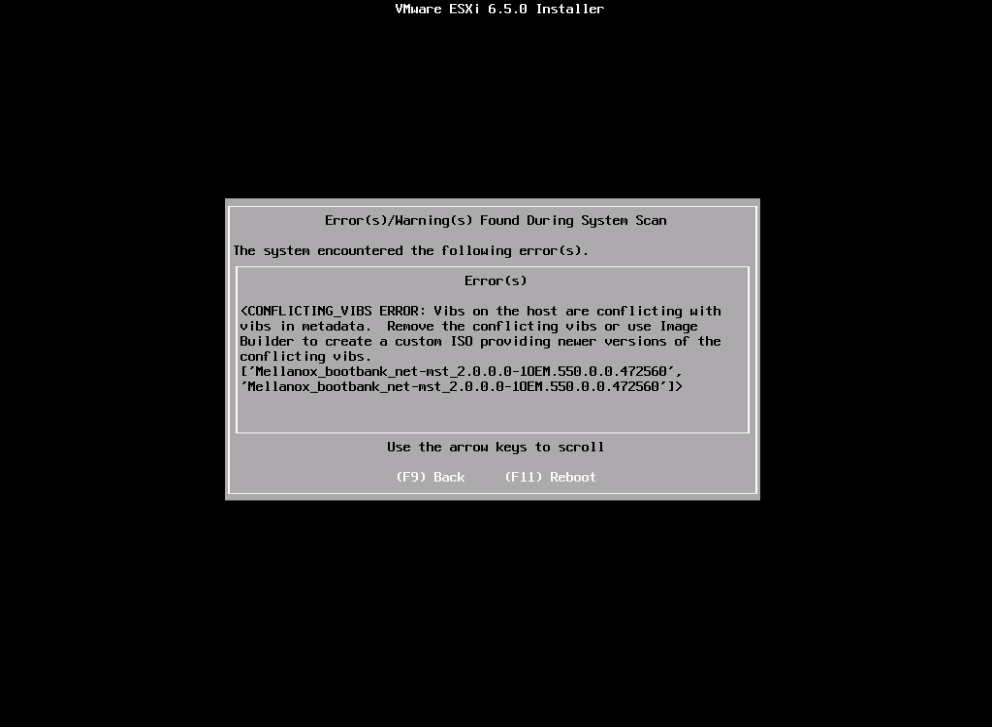
message:
<CONFLICTING_VIBS ERROR: Vibs on the host are conflicting with vibs in metadata.
Remove the conflicting vibs or use Image Builer to create a custom ISO providing newer
versions of the conflicting vibs.
['Mellanox_bootbank_net-mst_2.0.0.0-1OEM.550.0.0.472560',
'Mellanox_bootbank_net-mst_2.0.0.0-1OEM.550.0.0.472560']>
■Resolution
1. Check VIBs with net-mst in name
~# esxcli software vib list | grep net-mst
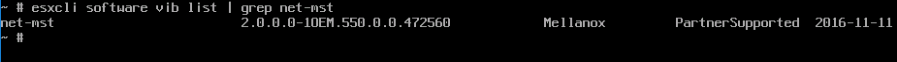
2. Remove net-mst VIB/offline bundle driver
~# esxcli software vib remove -n net-mst
----- I'm sorry, lost picture......
3. Restart host.
4. Boot to HPE Custom ESXi6.5 Image.
5. select to Upgrade(F11)
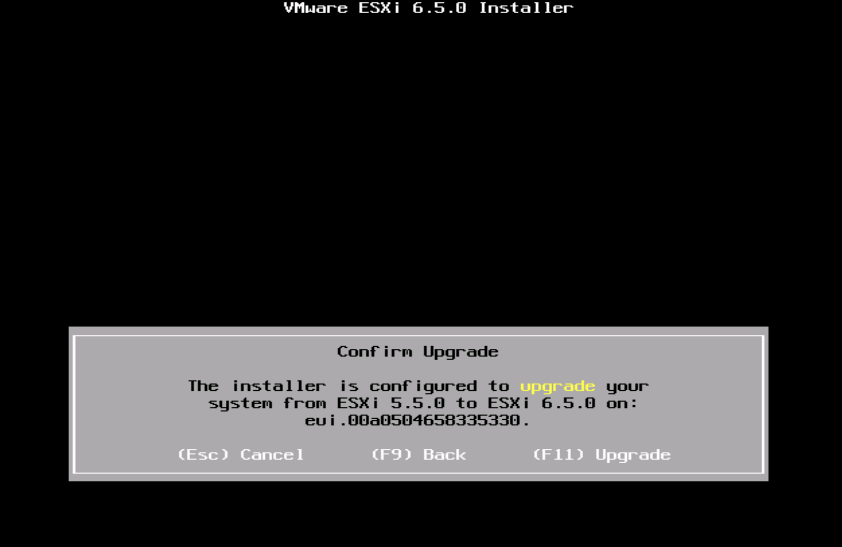
6. Upgrade was Complete!!!!
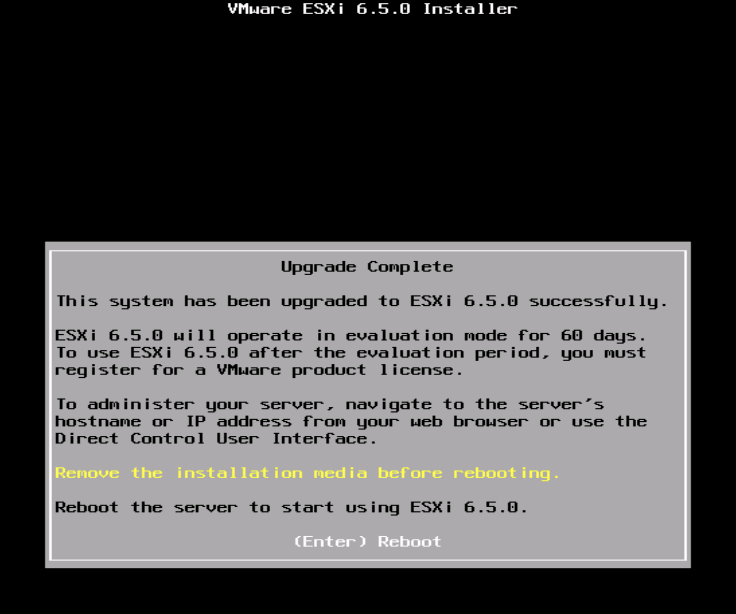
Memo:
I used Custom Image file name bellow.
VMware-ESXi-6.5.0-OS-Release-4564106-HPE-650.9.6.0.28-Nov2016.iso
Thanks.(^ω^)